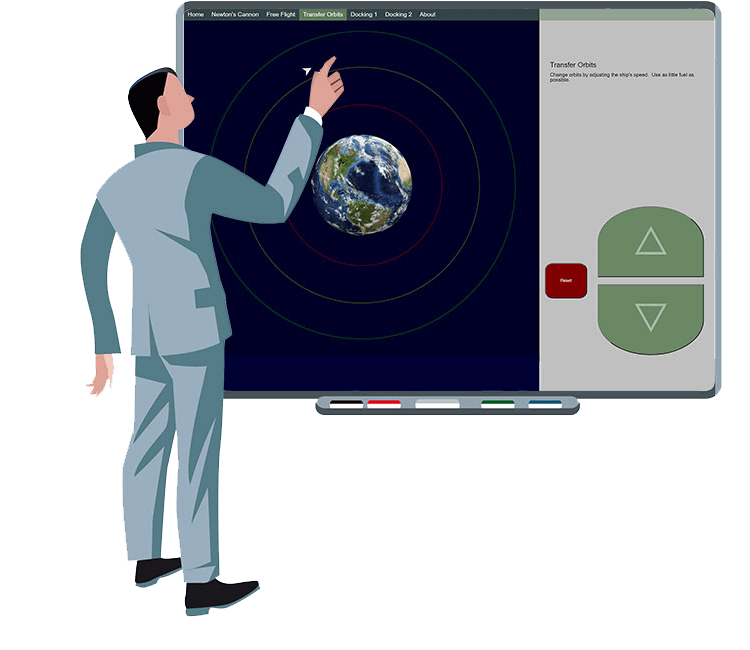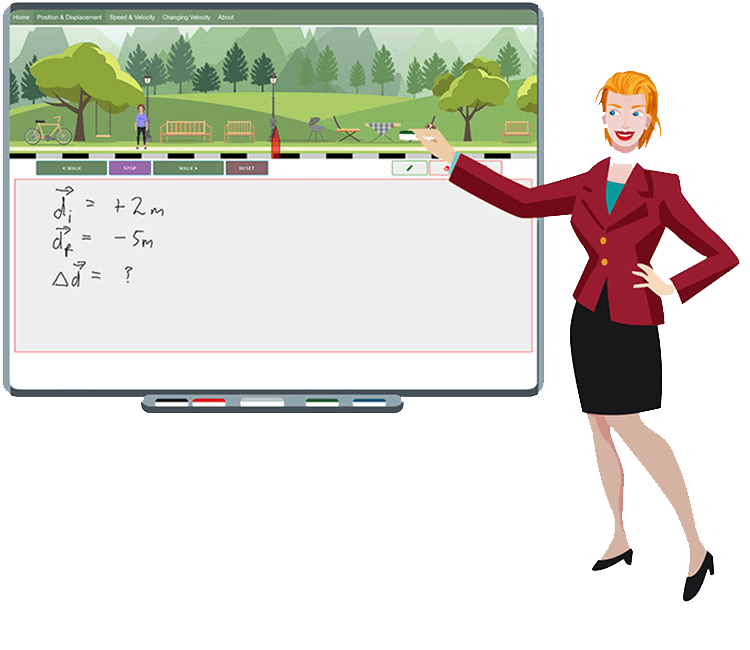For Interactive Displays
These pages were created with a view to exploring or demonstrating concepts to a class using an interactive whiteboard or a projected or shared screen. As such, they are optimized for a larger screen in landscape orientation, but should work on most screen sizes. Some of the activities on other pages might be suitable for similar use, but were not specifically designed with that in mind.
Links will open in a new tab.
- Binary-Decimal. Click the bits to compare binary and decimal values.
- Binary Clock. Just for fun. Figure it out!
- Timer. A very basic stopwatch. For timing stuff!
- Vectors. Graphical addition, boat-on-a-river problems, direction conventions, and vector notation.
- Basic Kinematics. Demonstrate concepts of position, displacement, and velocity.
- Motion Graphs. Explore position-vs-time and velocity-vs-time graphs.
- Kinematics Practice. In-class interactive questions exploring the relationship between velocity and acceleration. (Doesn’t display well on small screens.)
- Projectile Motion. Experiment with changing the initial velocity and angle of a projectile.
- Forces in Action. Explore Newton’s laws of motion by controlling a spacecraft.
- Atwood’s Machine. Set initial values, predict the resulting net force and accelration, run to check.
- Objects on Slopes. Illustrate the relationships between components of weight and friction for an object on a slope.
- Orbital Mechanics. Demonstrate Newton’s cannon, changing orbits by changing speed, and explore transfer orbits.
- Millikan’s Oil Drop Experiment. A simplified simulation for a virtual lab experiment.
- Sound Waves. Explore properties of sound waves, wave superposition, phase, and range of hearing.
- The Visible Spectrum. Explore the connection between frequency, wavelength and colour, and view line emission spectra of the elements.
- Colour Mixing. Demonstrate additive (RGB) and subtractive (CMY) colour mixing.
- Fields. Map out g-fields and e-fields using a test mass/charge. (Still a work in progress.)