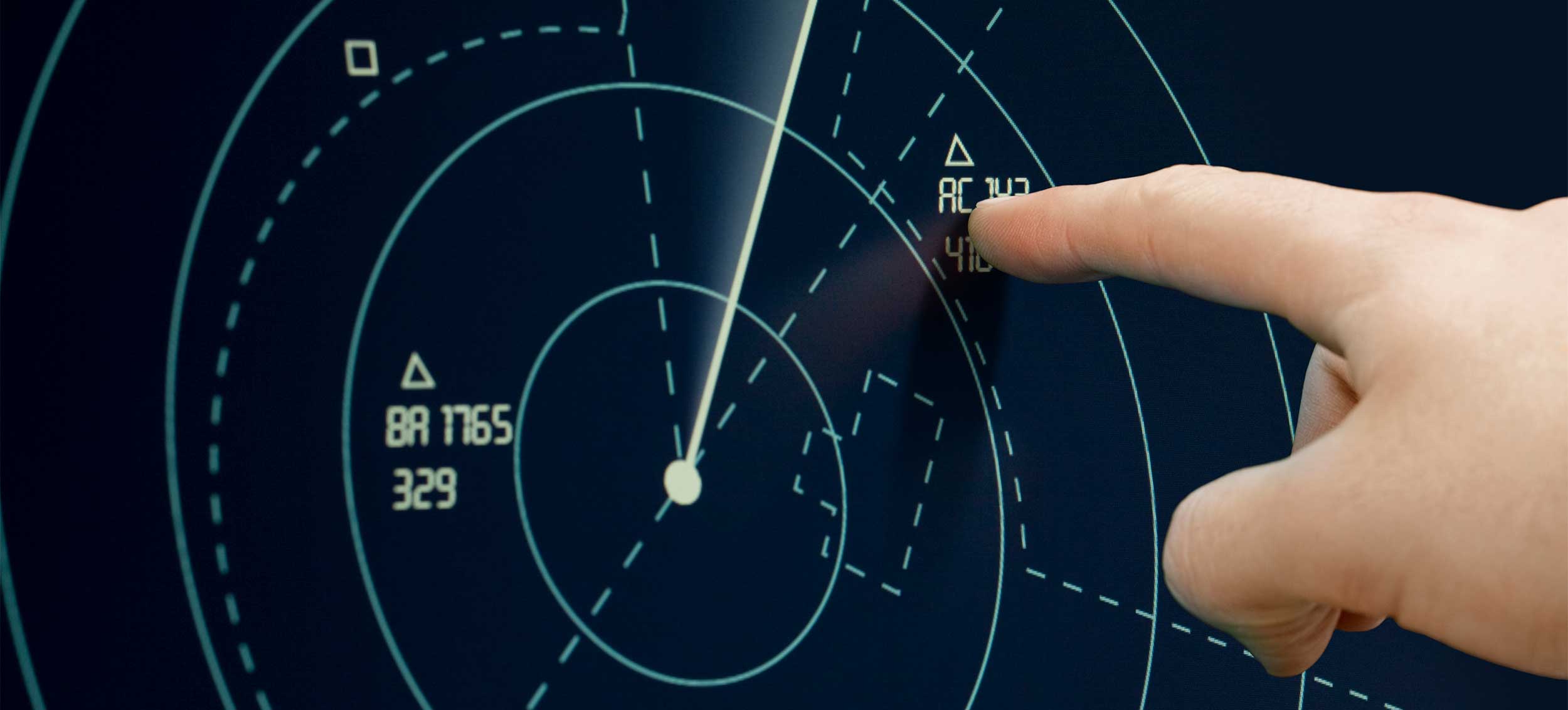Vectors
These pages were conceived as aids to teaching introductory vectors concepts, particularly when presenting in front of a group with a projected screen or interactive whiteboard, or in a remote teaching situation by sharing the screen.
Add Page
This page illustrates graphical addition of vectors.
You can add 2 or 3 vectors of varying magnitude and diection.
Drag a vector by its tip to vary its magnitude and direction.
Boat Page
When two or more vectors act on a point at the same time, the combined effect, i.e. the resultant, is found by adding the vectors. Boat-on-a-river problems are a good way of introducing and exploring that concept.
There are two velocity vectors acting on the boat: the motor velocity, which pushes the boat in the direction it is pointing, and the current velocity, which moves the boat downstream. Both are adjustable.
Motor velocity can be varied by dragging the vector tip with mouse or touch, or by using the sliders. Note that it has a maximum value of 10 units. Note also that directions are given in terms of the Rectangular Coordinate System where 0° is to the right and angles are measured counter-clockwise from there.
Current can only be varied using the sliders.
Arrows indicate the motor and current velocities. The arrow representing the resultant can be toggled on/off.
If the boat runs aground on the riverbank, you can either reset the animation or adjust the boat's direction and restart the motion. If it runs off the left or right of the screen, it will reappear on the opposite side.
Directions Page
This page illustrates common systems for describing the direction of a vector in a 2-dimensional plane.
Drag the vector by its tip using mouse or touch. Use the buttons to toggle the different systems on/off.
Notation Page
This page illustrates two ways of describing a vector, magnitude-direction notation and unit vector notation.
Drag the vector by its tip using mouse or touch. Use the buttons to toggle the different systems on/off.
Board Page
This page is a basic whiteboard so one can avoid having to switch out of the browser when making notes. Pen and eraser buttons are at the bottom centre of the screen.